Every business wants to operate like a well-oiled machine–every component functioning smoothly, every gear turning in sync, no loose cogs throwing things off balance. In truth, it’s a necessity for long-term success.
Projects should move seamlessly from ideation to execution, teams should collaborate effortlessly, and deadlines should be met with consistency and confidence. But let’s be honest—reality often looks a lot different. If you’re looking to eliminate errors in project management, close gaps in workflows, and stop wasting time and resources, might we suggest Adobe Workfront as the ideal solution?
Picture this: Your healthcare team is rolling out a new patient care initiative. At first, everything seems to be on track, but soon, challenges emerge. Important updates get lost in fragmented communication channels, scheduling conflicts disrupt workflows, and staff members are unclear on their duties. Before you know it, what could have been a seamless, patient-centered rollout turns into a deficit, with inefficiencies impacting both care quality and staff morale.
Sound familiar? You’re not alone. A survey by The Economist Intelligence Unit found that poor teamwork can lead to lost sales valued between $100,000 and $999,999. Forty-four percent of respondents reported that communication breakdowns resulted delays or failures in project completion, while 33% said it decreased company morale.
A single delay in one department creates a ripple effect, slowing down the entire operation. When employees spend a majority of their time on “work about work” instead of high-value tasks–whether chasing updates, tracking down assets, or attending unnecessary meetings–projects and production inevitably take a hit.
This is why a workflow software platform like Adobe Workfront is so valuable.
Adobe Workfront is a scalable, cloud-based work management platform designed to streamline business operations, improve collaboration, and eliminate inefficiencies. Think of it as the control center for your entire workflow, where projects, tasks, approvals, and communications are all housed under one roof.
Unlike traditional project management tools, Workfront isn’t just about tracking progress—it’s about optimizing the way teams work. It integrates seamlessly with the Adobe ecosystem (including Adobe Experience Manager and Adobe Creative Cloud), making it an especially powerful tool for marketing, creative, and IT teams.
But even if your business doesn’t live and breathe Adobe software, Workfront’s automation, reporting, and collaboration features make it an invaluable tool for any organization juggling complex projects.
A 2024 McKinsey report emphasized the decline of business productivity in all G7 countries over recent years. Increasing productivity not only looks good performance-wise, but improves living standards and GDP. While sustaining optimal productivity is challenging, a multi-faceted tool like Adobe Workfront can help.
Teams struggling with inefficient project management, overlapping responsibilities, and miscommunications, lead to wasted time and resources. Adobe Workfront aims to change all that..
Instead of juggling multiple spreadsheets, emails, and messages, Workfront brings everything into focus on a single platform. This means:
With Workfront, there’s no confusion over who’s doing what or when a task or project is due. Everything is tracked in one place, ensuring that teams stay aligned and productive.
Workfront’s software tackles the resource-draining issue of “work about work” by automating repetitive tasks. Workflows can be customized to move projects through various stages—whether it’s content approvals, budget sign-offs, or development milestones—without constant manual intervention. This allows teams to focus on creative and strategic work instead of getting bogged down in time-consuming administrative tasks.
One of the biggest productivity (and morale) killers is poor communication. Workfront eliminates the chaos of scattered feedback and lost documents by providing:
This workflow software makes it easy for cross-functional teams to stay connected, aligned and focused, increasing productivity and enabling project success over and over again.
Ever feel like your business is flying blind? Adobe Workfront’s real-time dashboards and reporting tools give leaders full visibility into project progress, resource allocation, and potential risks. This means you can make informed decisions based on data rather than gut feeling.
Additionally, Workfront provides detailed insights into team performance, helping managers identify inefficiencies and optimize workflows for better results.
Workfront isn’t just for Adobe users—it integrates with major tools like Google, Microsoft, and Jira. This means your team doesn’t have to overhaul its existing tech stack to adopt Workfront. Instead, it can enhance the tools you’re already using by creating a unified workflow across platforms.
You might be wondering—what sets Workfront apart from other project management platforms like Monday, Asana, or Trello? Here’s a quick comparison:
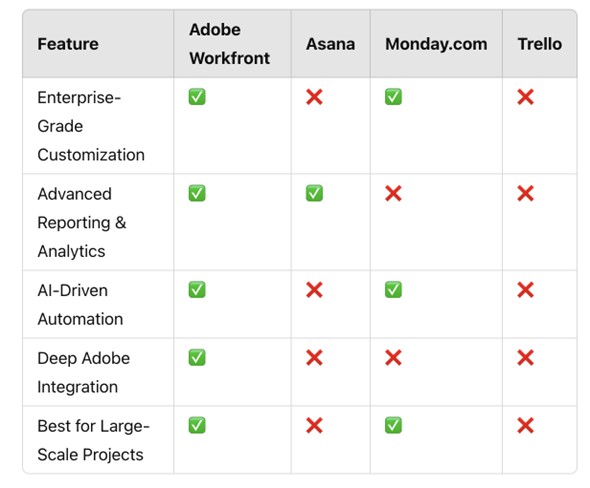
While tools like Asana and Monday.com are adequate for small to mid-sized teams, Workfront is can easily manage large-scale, cross-functional projects. Its level of customization, automation, and reporting capabilities make it a superior choice for organizations that want a more scalable and robust solution.
Adobe Workfront's planning module seamlessly connects strategic plans with execution workflows, providing end-to-end visibility into the marketing lifecycle. With flexible record modeling, organizations can define their processes by creating custom workspaces and record types tailored to specific team needs.
Adobe Workfront's centralized workflow management enhances business productivity outcomes by connecting teams and streamlining processes. By consolidating intake channels through centralized request queues, organizations can ensure all incoming work is vetted against priorities, improving the project request process:
Adobe Workfront’s automation tools help teams eliminate bottlenecks, improve collaboration, accelerate project delivery, and focus on high-impact work:
Managing creative reviews and approvals can restrict your workflows, but Adobe Workfront’s proofing, reviews, and approval features simplify the process, ensuring faster, more accurate feedback:
Adobe Workfront’s measuring and reporting feature empowers teams with built-in analytics, real-time data, and customizable reports, ensuring informed decision-making optimized resources, and streamlined project management
While Workfront is a game-changer, implementing it effectively requires expertise. That’s where Syncpoint comes in.
At Syncpoint, we can help you fully leverage this software’s capabilities. We specialize in integrating Adobe platforms into business operations, tailoring solutions to meet unique organizational needs. Our team prioritizes adoption, smooth transition, training and support to maximize Workfront’s benefits.
Many businesses invest in powerful tools but struggle to effectively use them. Syncpoint ensures that Workfront isn’t just another software you pay for. We’ll help it become an indispensable part of your company’s success.
Inefficiencies can cost you time, money, and competitive advantage. Adobe Workfront provides the structure, automation, and collaboration tools necessary for streamlining operations and boosting productivity.
However, the true power of Workfront is unlocked when it’s implemented correctly. Syncpoint’s expertise ensures you get the most out of your investment, transforming Workfront into a driving force for growth.